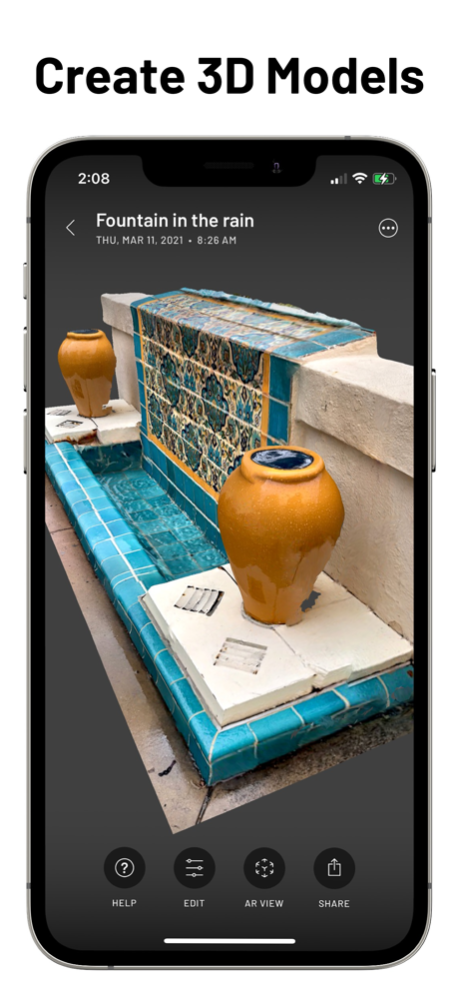Scaniverse - 3D Scanner 3.0.2
Continue to app
Free Version
Publisher Description
NEW! Introducing Splats: Create photorealistic 3D scenes with this new scanning mode. From small objects to large areas, 3D gaussian splatting delivers an unprecedented level of detail with accurate lighting and reflections.
Scaniverse lets you capture, edit, and share 3D content directly from your phone. Using LiDAR and computer vision, it builds 3D models with high fidelity and stunning detail. Scaniverse can accurately reconstruct objects, rooms, and even whole buildings and outdoor environments.
Share your scans by posting to Scaniverse, where they can be viewed in 3D or AR on any device with a web browser. Create videos that can be shared on social media. Or export models in the most popular 3D formats, including OBJ, FBX, USDZ, and LAS. Models created with Scaniverse are metrically accurate, and can be imported into 3D modeling software such as Blender and Maya, game engines like Unity and Unreal Engine, and more! Scaniverse can enhance your workflow by allowing you to quickly capture any object as 3D reference.
Start creating today with Scaniverse!
Visit our website to learn more: https://scaniverse.com
Terms of Use: https://scaniverse.com/terms
Privacy Policy: https://scaniverse.com/privacy
Preview Video Music: Dreams by bensound.com
Apr 24, 2024
Version 3.0.2
Cropping and editing for gaussian splats, better splat export compatibility, performance improvements, and bug fixes.
About Scaniverse - 3D Scanner
Scaniverse - 3D Scanner is a free app for iOS published in the Screen Capture list of apps, part of Graphic Apps.
The company that develops Scaniverse - 3D Scanner is Toolbox AI. The latest version released by its developer is 3.0.2.
To install Scaniverse - 3D Scanner on your iOS device, just click the green Continue To App button above to start the installation process. The app is listed on our website since 2024-04-24 and was downloaded 3 times. We have already checked if the download link is safe, however for your own protection we recommend that you scan the downloaded app with your antivirus. Your antivirus may detect the Scaniverse - 3D Scanner as malware if the download link is broken.
How to install Scaniverse - 3D Scanner on your iOS device:
- Click on the Continue To App button on our website. This will redirect you to the App Store.
- Once the Scaniverse - 3D Scanner is shown in the iTunes listing of your iOS device, you can start its download and installation. Tap on the GET button to the right of the app to start downloading it.
- If you are not logged-in the iOS appstore app, you'll be prompted for your your Apple ID and/or password.
- After Scaniverse - 3D Scanner is downloaded, you'll see an INSTALL button to the right. Tap on it to start the actual installation of the iOS app.
- Once installation is finished you can tap on the OPEN button to start it. Its icon will also be added to your device home screen.